Written by Igor Nesterov (C) 2004-05
Download latest driver from http://g700.palmoid.com/g700drv.zipUnofficial driver features:
Download YAHM from http://g700.palmoid.com/g700drv.zip. Unzip it and install G700Hack.prc and YAHM.prc on your device. Run YAHM from launcher and click on checkbox to the left of hack name: G700 Hack. Driver is ready to use. Attach keyboard and try to type in any edit field.
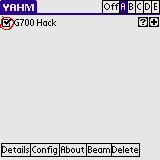
If you want to delete driver, you should run YAHM, select hack name G700 Hack and press Delete button.
Refer YAHM manual about YAHM advanced settings.
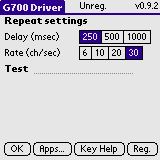 _
_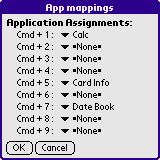
For driver customization click on "+" icon right to hack name: G700 Hack. At first screen you can set repeat options. Select deley before repeat (250-500-1000 msec) and repeat rate (6-10-20-30 chars/sec). Use test field to test current settings
Press "Apps..." button to open custom buttons form. Select application from drop-down list for Cmd+1 - Cmd+9 button combinations.
Palm games use low-level acces to hardkeys and can't be controlled from keyboard. Gamerz mode allow keyboard using for arcade games like Devil House and console games under Nes'Em.
Press Ctrl+Fn to activate Gamerz Mode. Press and shift key (Shift/Ctrl/Fn) to exit Gamerz Mode.
| Key | Hardbutton |
| 1, z | Datebook |
| 2, x | Address |
| 3, v | ToDo |
| 4, b | Memo |
| q | Up |
| a | Down |
| o | Tungsten Navigator Left |
| p | Tungsten Navigator Right |
| Space, Done | Tungsten Navigator Select |
Keyboard using means open serial port. Open serial port means battery drain. Althrough unoficial driver controls serial port automatically, you should know main concepts of power control:
Note for palmOne device users! Keyboards for PalmOne devices use wrong connection scheme. There are no chance to make difference between attached and detached keyboard. For now driver make no difference between those states.
If your range of peripheral devices is limited to cradle and keyboard, you can make driver active all the time. If you have serial cradle or modem, you should disable driver manually. You can make it from YAHM or from command bar.
From 1.4.2 version port is closed after 30 sec of keyboard inactivity.
If you got a trouble and checkbox combination solve it, please send me your hardware configuration (device, keyboard, bt/wifi usage) with proper option set.
If you got a trouble and options aren't helpful, please send me your hardware configuration (device, keyboard, bt/wifi usage) and I'll try to fix it.
It's possible to use own keyboard layout with driver. You can remap all buttons as you wish.
Make custom layout creation in two steps. First step: modify text file with existing layout as you wish. Second step: compile text file into .prc and install layout database on your device.
Download SDK from http://g700.palmoid.com/LayCoder700.zip. All standard layouts are inside. Use them as base for your own layouts. Edit map files with your favorite text editors. Map file syntax is very easy: each possible shift key combination is described as separate plane. Each plane mimics keyboard rows with button labels. Refer Laycoder PPK keyboard editor for unclear button labels.
Laycoder utility is used for layout compilation. It's console windows utility. It can be run under Windows family OSes and under any OS with Win32 emulation. Command line syntax is very simple:
laycoder c -b Dvorak.prc dvorak.map |
[Plain]
|` |1 |2 |3 |4 |5 |6 |7 |8 |9 |0 |- |= |BS |
|NxtFl|q |w |e |r |t |y |u |i |o |p |[ |] |\ |
|Caps |a |s |d |f |g |h |j |k |l |; |' |Enter|
|LShft|z |x |c |v |b |n |m |, |. |/ |Up |RShft|
|Ctrl |Fn |Space|Done |Space|Alt |Cmd |Del |Left |Down |Right|
[Shift]
|~ |! |@ |# |$ |% |^ |& |* |( |) |_ |+ |BS |
|PrvFl|Q |W |E |R |T |Y |U |I |O |P |{ |} || |
|Caps |A |S |D |F |G |H |J |K |L |: |" |Enter|
|LShft|Z |X |C |V |B |N |M |< |> |? |Up |RShft|
|Ctrl |Fn |Space|Done |Space|Alt |Cmd |Del |SelL |Down |SelR |
[CapsLock]
|` |1 |2 |3 |4 |5 |6 |7 |8 |9 |0 |- |= |BS |
|NxtFl|Q |W |E |R |T |Y |U |I |O |P |{ |} || |
|Caps |A |S |D |F |G |H |J |K |L |: |" |Enter|
|LShft|Z |X |C |V |B |N |M |, |. |? |Up |RShft|
|Ctrl |Fn |Space|Done |Space|Alt |Cmd |Del |Left |Down |Right|
[CapsLock-Shift]
|~ |! |@ |# |$ |% |^ |& |* |( |) |_ |+ |BS |
|PrvFl|q |w |e |r |t |y |u |i |o |p |[ |] |\ |
|Caps |a |s |d |f |g |h |j |k |l |: |" |Enter|
|LShft|z |x |c |v |b |n |m |< |> |/ |Up |RShft|
|Ctrl |Fn |Space|Done |Space|Alt |Cmd |Del |SelL |Down |SelR |
[Alt]
|` |1 |2 |3 |4 |5 |6 |7 |8 |9 |0 |- |= |BS |
|Tab |q |w |e |r |t |y |u |i |o |p |[ |] |\ |
|Caps |a |s |d |f |g |h |j |k |l |; |' |Enter|
|LShft|z |x |c |v |b |n |m |, |. |/ |Up |RShft|
|Ctrl |Fn |Space|Done |Space|Alt |Cmd |Del |Left |Down |Right|
[Alt-Shift]
|` |1 |2 |3 |4 |5 |6 |7 |8 |9 |0 |- |= |BS |
|Tab |q |w |e |r |t |y |u |i |o |p |[ |] |\ |
|Caps |a |s |d |f |g |h |j |k |l |: |" |Enter|
|LShft|z |x |c |v |b |n |m |< |> |/ |Up |RShft|
|Ctrl |Fn |Shrtk|Done |Space|Alt |Cmd |Del |Left |Down |Right|
[Fn]
|` |Apps |Menu |Mail |Find |Date |Phone|Todo |Memo |Calc |New |- |= |BS |
|Tab |'+ |`+ |^+ |~+ |:+ |o+ |'+ |'+ |#00D8|#00A3|#00AB|#00BB|#00B6|
|Caps |#00E6|#00A7|#00B0|#0083|#00A9|h |j |k |l |; |' |OK |
|LShft|z |x |#00E7|v |#00DF|n |m |, |. |#00BF|SUp |RShft|
|Emul |Fn |Shrtk|Cancl|Space|Alt |MenCm|Delet|Show |SDown|Dtail|
[Emulation]
|` |!Hrd1|!Hrd2|!Hrd3|!Hrd4|Date |Phone|Todo |Memo |Calc |New |- |= |BS |
|Tab |!PgUp|`+ |^+ |~+ |:+ |o+ |'+ |'+ |!Left|!Rght|!Left|!Rght|#00B6|
|Caps |!PgDn|!PgUp|#00B0|#0083|#00A9|h |j |k |l |: |" |!Sel |
|LShft|!Hrd3|!Hrd4|#00E7|!Hrd3|!Hrd4|n |m |< |> |#00BF|!PgUp|RShft|
|Ctrl |Fn |!Sel |!Sel |!Sel |Alt |MenCm|Delet|!Left|!PgDn|!Rght|
[Cmd]
|` |Run 1|Run 2|Run 3|Run 4|Run 5|Run 6|Run 7|Run 8|Run 9|Run 0|- |= |BS |
|Tab |q |w |e |r |t |y |u |i |o |p |[ |] |\ |
|Caps |a |s |d |f |g |h |j |#011A|l |; |' |Enter|
|LShft|z |x |c |v |b |n |m |, |. |/ |Up |RShft|
|Ctrl |Fn |Space|Done |#011B|Alt |Cmd |Del |Left |Down |Right|
[Ctrl]
|` |1 |2 |3 |4 |5 |6 |7 |8 |9 |0 |- |= |BS |
|NxtFl|q |w |e |r |t |y |u |i |o |Paste|[ |] |\ |
|Caps |a |s |d |f |g |h |j |k |Backl|; |' |Enter|
|LShft|z |Cut |Copy |Paste|b |n |m |, |. |/ |Up |RShft|
|Ctrl |Emul |Space|Done |Space|Alt |Cmd |Del |WLeft|Down |WRght|
[Ctrl-Cmd]
|` |1 |2 |3 |4 |5 |6 |7 |8 |9 |0 |- |= |BS |
|Tab |BtnQ |BtnW |BtnE |BtnR |BtnT |BtnY |BtnU |BtnI |BtnO |BtnP |[ |] |\ |
|Caps |BtnA |BtnS |BtnD |BtnF |BtnG |BtnH |BtnJ |BtnK |BtnL |; |' |Enter|
|LShft|BtnZ |BtnX |BtnC |BtnV |BtnB |BtnN |BtnM |, |. |/ |Up |RShft|
|Ctrl |Fn |Space|Done |Space|Alt |Cmd |Del |Left |Down |Right|
[Fn-Shift]
|` |Apps |Menu |3 |Find |Date |Phone|Todo |Memo |Calc |New |- |= |BS |
|Tab |'+ |`+ |^+ |~+ |:+ |o+ |'+ |'+ |#00D8|#00A3|#00AB|#00BB|#00B6|
|Caps |#00E6|#00A7|#00B0|#0083|#00A9|h |j |k |l |; |' |OK |
|LShft|z |x |#00E7|v |#00DF|n |m |, |. |#00BF|SUp |RShft|
|Emul |Fn |Shrtk|Cancl|Space|Alt |MenCm|Delet|Show |SDown|Dtail|
[Plain]
|1 |2 |3 |4 |5 |6 |7 |8 |9 |0 |- |= |
|NxtFl|q |w |e |r |t |y |u |i |o |p |\ |BS |
|Caps |a |s |d |f |g |h |j |k |l |; |' |Enter|
|LShft|z |x |c |v |b |n |m |, |. |/ |Up |RShft|
|Ctrl |Fn |Done |Cmd |[ |Space|Space|] |Del |Left |Down |Right|
[Shift]
|! |@ |# |$ |% |^ |& |* |( |) |_ |+ |
|PrvFl|Q |W |E |R |T |Y |U |I |O |P || |BS |
|Caps |A |S |D |F |G |H |J |K |L |: |" |Enter|
|LShft|Z |X |C |V |B |N |M |< |> |? |Up |RShft|
|Ctrl |Fn |Done |Cmd |{ |Space|Space|} |Del |SelL |Down |SelR |
[CapsLock]
|1 |2 |3 |4 |5 |6 |7 |8 |9 |0 |- |= |
|NxtFl|Q |W |E |R |T |Y |U |I |O |P |\ |BS |
|Caps |A |S |D |F |G |H |J |K |L |; |' |Enter|
|LShft|Z |X |C |V |B |N |M |, |. |/ |Up |RShft|
|Ctrl |Fn |Done |Cmd |[ |Space|Space|] |Del |Left |Down |Right|
[CapsLock-Shift]
|! |@ |# |$ |% |^ |& |* |( |) |_ |+ |
|PrvFl|q |w |e |r |t |y |u |i |o |p |\ |BS |
|Caps |a |s |d |f |g |h |j |k |l |: |" |Enter|
|LShft|z |x |c |v |b |n |m |< |> |? |Up |RShft|
|Ctrl |Fn |Done |Cmd |{ |Space|Space|} |Del |SelL |Down |SelR |
[Alt]
|1 |2 |3 |4 |5 |6 |7 |8 |9 |0 |- |= |
|Tab |q |w |e |r |t |y |u |i |o |p |\ |BS |
|Caps |a |s |d |f |g |h |j |k |l |; |' |Enter|
|LShft|z |x |c |v |b |n |m |, |. |/ |Up |RShft|
|Ctrl |Fn |Done |Cmd |[ |Space|Space|] |Del |Left |Down |Right|
[Alt-Shift]
|1 |2 |3 |4 |5 |6 |7 |8 |9 |0 |- |= |
|Tab |q |w |e |r |t |y |u |i |o |p |\ |BS |
|Caps |a |s |d |f |g |h |j |k |l |; |' |Enter|
|LShft|z |x |c |v |b |n |m |, |. |/ |Up |RShft|
|Ctrl |Fn |Done |Cmd |[ |Space|Space|] |Del |Left |Down |Right|
[Fn]
|Apps |Date |Phone|Todo |Memo |Mail |Calc |Backl|Calc |New |:+ |~+ |
|PrvFl| |#0095|#0080|#00AE|#0099|#00A5|#00B5| |#00F8|#00A3|#00B6|BS |
|Caps |#00E6|#00A7|#00B0|#0083|#00A9| | | | |'+ |`+ |OK |
|LShft| | |#00B8| |#00DF| | |o+ |^+ | |SUp | |
|Ctrl |Fn |Cancl|Menu |Shrtk|Find |New |Note |Delet|Show |SDown|Dtail|
[Emulation]
|!Hrd1|!Hrd2|!Hrd3|!Hrd4|Date |Phone|Todo |Memo |Calc |New |- |= |
|Tab |q |w |e |r |t |y |u |i |o |p |\ |BS |
|Caps |a |s |d |f |g |h |j |k |l |; |' |Enter|
|LShft|z |x |c |v |b |n |m |, |. |/ |Up |RShft|
|Ctrl |Fn |Done |Cmd |[ |Space|Space|] |Del |Left |Down |Right|
[Cmd]
|Run 1|Run 2|Run 3|Run 4|Run 5|Run 6|Run 7|Run 8|Run 9|Run 0|- |= |
|Tab |CmdQ |CmdW |CmdE |CmdR |CmdT |CmdY |CmdU |CmdI |CmdO |CmdP |\ |BS |
|Caps |CmdA |CmdS |CmdD |CmdF |CmdG |CmdH |CmdJ |CmdK |CmdL |; |' |Enter|
|LShft|CmdZ |CmdX |CmdC |CmdV |CmdB |CmdN |CmdM |, |. |/ |Up |RShft|
|Ctrl |Menu |Done |Cmd |[ |Space|Space|] |Del |Left |Down |Right|
[Ctrl]
|1 |2 |3 |4 |5 |6 |7 |8 |9 |0 |- |= |
|Tab |q |w |e |r |t |y |u |i |o |Paste|\ |BS |
|Caps |a |s |d |f |g |h |j |k |l |; |' |Enter|
|LShft|z |Cut |Copy |Paste|b |n |m |, |. |/ |Up |RShft|
|Ctrl |Fn |Done |Cmd |[ |Space|Space|] |Del |WLeft|Down |WRght|
[Ctrl-Cmd]
|1 |2 |3 |4 |5 |6 |7 |8 |9 |0 |- |= |
|Tab |BtnQ |BtnW |BtnE |BtnR |BtnT |BtnY |BtnU |BtnI |BtnO |BtnP |\ |BS |
|Caps |BtnA |BtnS |BtnD |BtnF |BtnG |BtnH |BtnJ |BtnK |BtnL |; |' |Enter|
|LShft|BtnZ |BtnX |BtnC |BtnV |BtnB |BtnN |BtnM |, |. |/ |Up |RShft|
|Ctrl |Fn |Done |Cmd |[ |Space|Space|] |Del |Left |Down |Right|
[Fn-Shift]
|#00A0|Date |Phone|#00A2|Memo | |Calc |Backl|Calc |New |:+ |~ |
|PrvFl| |#0095|#0080|#00AE|#0099|#00A5|#00B5| |#00D8|#00A3|#00B6|BS |
|Caps |#00C6|#00A7|#00B0|#0083|#00A9| | | | |'+ |`+ |OK |
|LShft| | |#00B8| |#00DF| | |o+ |^+ |#00BF|SUp | |
|Ctrl |Fn |Cancl|Menu |#0093|Find |New |#0094|Delet|Show |SDown|Dtail|
 for $7.95.
for $7.95.